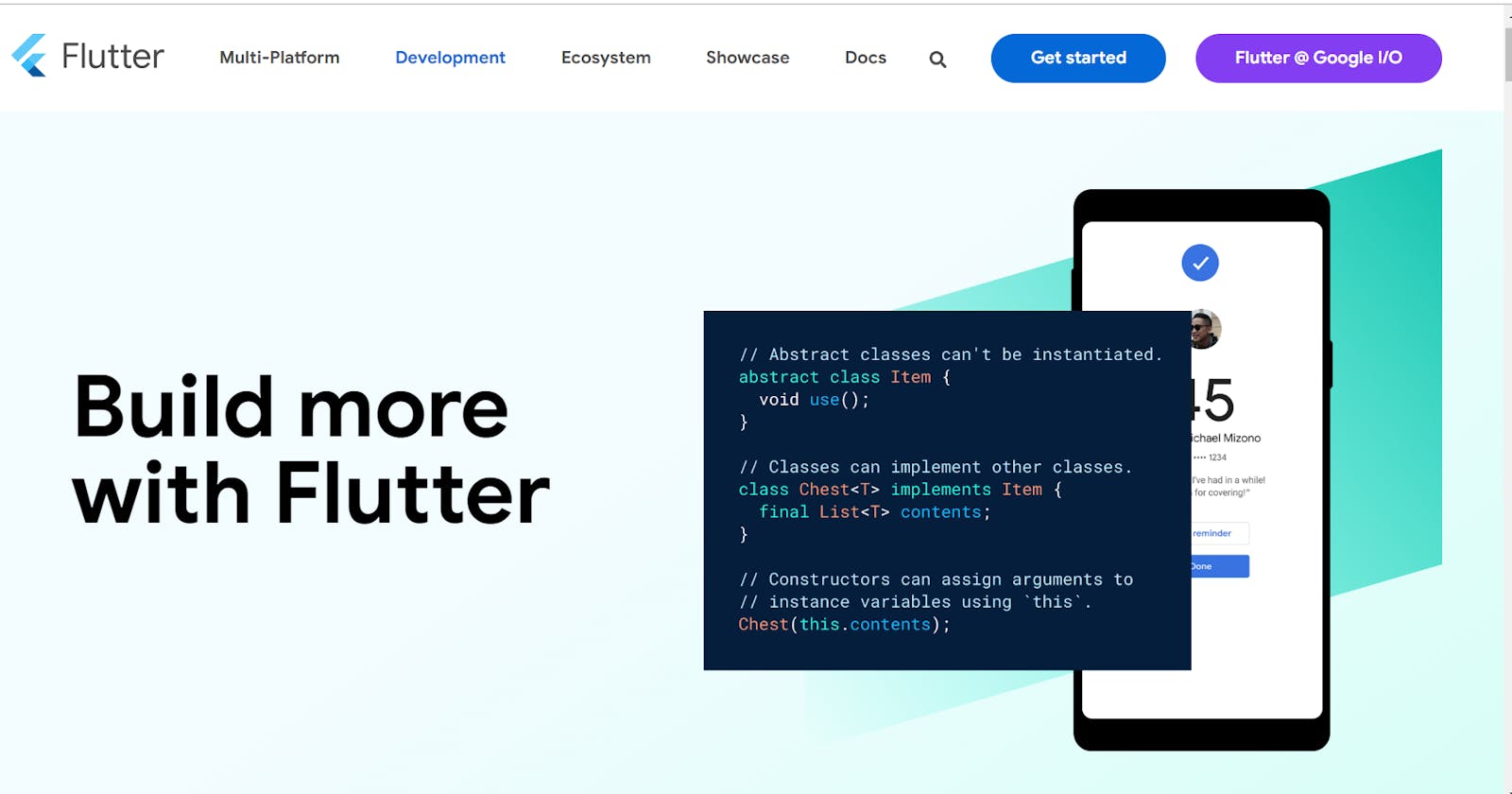Explain all the custom files created for the Flutter Project
The custom files explanation created for the Flutter Project
When you create a new Flutter app using the flutter create command or through an IDE like Android Studio or Visual Studio Code, several files and directories are generated by default. These files and directories provide a basic structure for your Flutter project. Let's go through each of them:

android/: This directory contains the Android-specific code for your Flutter app. It includes an Android project with a Gradle build configuration.
ios/: Similarly to the
android/directory, theios/directory contains the iOS-specific code for your Flutter app. It includes an Xcode project with configurations for building and running the app on iOS devices.lib/: The
lib/directory is where you'll write most of your app's Dart code. It contains the main entry point for your app (main.dart) and is where you define your app's screens, widgets, business logic, and other code files.test/: The
test/directory is the default location for writing tests for your app. It includes some sample test files to get you started with unit testing and integration testing your Flutter app..gitignore: This file specifies the files and directories that should be ignored by Git version control. It's important to have this file to prevent committing unnecessary or sensitive files to your repository.
.metadata: This file is used by Flutter tools to track metadata about the Flutter project.
.packages: The
.packagesfile is generated automatically and keeps track of the package dependencies in your project. It lists the packages used in your project along with their source paths..flutter_settings: This file stores the settings specific to your Flutter project.
pubspec.yaml: The
pubspec.yamlfile is a YAML configuration file where you declare the dependencies, assets, and other configurations for your Flutter project. You specify the packages your app depends on, as well as any assets like images or fonts that need to be bundled with your app.README.md: This file is a default README file that usually contains information about your Flutter project, its purpose, and instructions for getting started or contributing.
These are the main files and directories that are typically created when you start a new Flutter app. Depending on your specific development environment or project requirements, you may find additional files or directories in your project structure, but the ones listed above should be present in most cases.